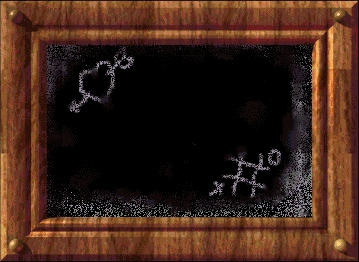
All commands related to blackboards (word teaching objects) begin with "bbd:".
Remember that all blackboard objects are limited to 16 words.
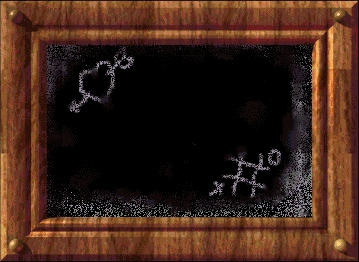
bbd: word index wordID
[text]
Install a word into the target Blackboard's list. Used by blackboard editor tools to store edited
results, and when the object is created to fill its "memory".
index is the code number for the
word list stored in this particular blackboard object (from 0 to 15)
wordID is the code number for the category from the word
list (in the range 0 to 79)
[text] this is the word given to the concept, the word that
will eventually be taught to the creature.
bbd: show n
Writes the current word upon part 0 of the blackboard object , if n = 1.
Or wipes text from blackboard if n = 0.
bbd: emit output
Makes the blackboard 'speak' the current word so that nearby creatures
can read it and learn the association between text and concept.
output determines the type of output:
If n = 0, the word will be broadcast as if it had been read,
so can only be detected by those creatures looking at the blackboard.
If n = 1,
the word will be broadcast as if it were a sound, and is heard by all creatures in
earshot, and the word appears in a speech bubble above the blackboard.
bbd: edit n
Allows the editing of the words taught in each slot.
If n = 0, this prevents further editing.
If n = 1, this allows the user to edit the current word.
When a blackboard is emitting, it is important that it cannot be edited, so use this command to set it to zero.