

Cheats

To use these cheats you need to run RegEdit.exe that is in the Windows directory
Or merge the correct file from this zip
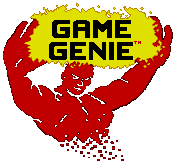

DOCTOR / SKIRTY
Follow the following folders
HKEY_CURRENT_USER \ Software \ Millenium Interactive \ Creatures \ 1.0
To make the following cheats work for the GOG version of Creatures, use this folder:
HKEY_CURRENT_USER \ Software \ Gameware Development \ Creatures 1 \ 1.0
Select the "Privileges" key, its value should be "User".
Change to "Doctor" or "skirty" if you have the Observation Kit (version 1.04) , "Darwin" or "Cheese" if you don't.
When you load up Creatures Doctor and Darwin cheats open a blank empty world, from
which you must load one,
Skirty and Cheese will open a world by default.
I recomend using Skirty
| 1.02 or older | 1.04 or newer | |
| Opens world | Cheese (eden.sfc) | Skirty (world.sfc) |
| Opens blank world | Darwin | Doctor |
World menu:
New, Open, Save the World, Save As - to control which world is being used
Testing menu:
Infinite scroll - allows you to scroll to any part of Albia
Create a male norn, Create a female norn - creates artificial banana norns from the test.gen
Force Ageing - forces current creature to age by one step
Instant Verb Vocabulary - teaches the current creature all verbs, it also
changes what your they calls themself, so re-register them in the Owner's
Kit
(it also advances their age to childhood, if they are a baby)
Creatures Burble - allows you to switch off the sound of creature speech
Infect Current Norn - does what it says
Euthanasia - kill current creature
Log menu:
This menu contains many options, but all are unfortunately unselectable

General effects of the cheats:
Right click picks up and drop norns, shift and left click allows movement of any object
(even those usually unmovable).
Remember that the game treats objects picked up in the two
ways differently, those picked up in the normal way are "carried" and those
shift-clicked are "edited".
Be careful when using these cheats as you can also pick up scenery objects for example the underwater foot, pillars, plants, fire, drips, waves, rocks.
Remember that you need to save the game on exiting when using any cheat as they remove the exit saving function.
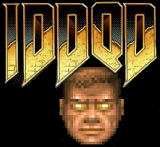
CHANGE SOUNDS
Changes the sounds your creatures make.
Open the 'Sonic' key.
Changing the value of this to 'bibble', 'nilnilly', or 'Barney' will change the sounds
your Norns make.
This will probably get on your nerves very quickly.
Change back to "None" for default sounds.


NO CD
To bypass the CD check, you can use BORG - it will open Creatures automatically when it is run.
To make it so that the game will permanently run without the CD:
1) Go to the "INTRO" directory of the
Creatures CD
2) Copy the file "SMACKPLW.EXE" to the creatures directory on your hard drive.
3) run RegEdit.exe from, your Windows directory
4) Go to HKEY_LOCAL_MACHINE \ SOFTWARE \ Millenium Interactive \ Creatures \ 1.0
5) Edit the "IntroPath" so its value is the the path of your Creatures directory
Hey presto! your game will now run without the need of the CD
The GOG version of the game does no CD check

MORE EGGS
Open up RegEdit, and find the entry:
HKEY_CURRENT_USER \ Software \ Millenium Interactive \ Creatures \ Hatchery \ 1.0
To make the following cheat work for the GOG version of Creatures, use this folder:
HKEY_CURRENT_USER \ Software \ Gameware Development \ Creatures 1 \ Hatchery \ 1.0
Inside that there should be a key called "Eggstra", with a value of six
characters.
Each character represents one possible egg in the hatchery:
if it's an
"x", it means the egg's been used.
Alter it to "0", for a female or
"1" for a male.
