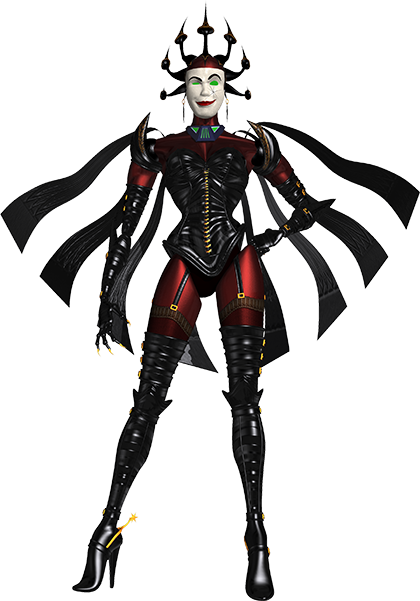
Hexadecimal
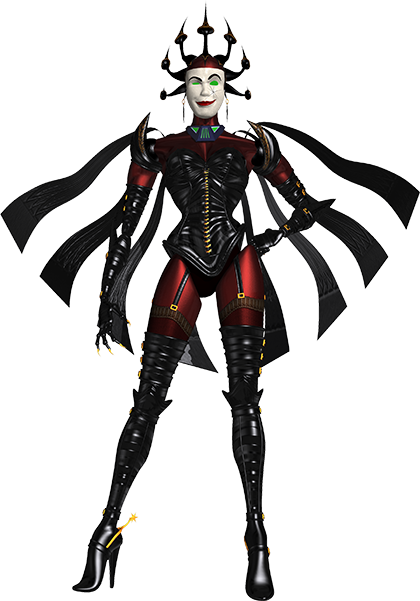
(Picture above is of the Reboot villain, Hexadecimal)
Hexadecimal or "Hex" for
short, is a way of representing numbers. It is used in many programming codes.
Decimal is the system we usually use for numbers, this is a "base ten"
system as it uses ten different numerals:
0, 1, 2, 3, 4, 5, 6, 7, 8 and 9
Similarly, hexadecimal is a base 16 system. ("hex" is Latin for six,
"deci" is Latin for ten) It uses the ten numerals used by the decimal
system, plus the first six letters of the alphabet.
You'll notice that the first nine numbers are identical in decimal and hex, but
then instead of moving on to two digits, hex uses the six letters first to
represent the decimal numbers 10 to 15.
You can quickly see the advantage of
hexadecimal, it condenses the volume of data considerably. In fact ALL the 256
numbers used by Creatures are all two digit in hex.

Also in the table is the ASCII code, useful for hex editing. The green ones at the beginning are acronyms of the command triggered rather than a character.
| HEX | DECIMAL | ASCII | BINARY | HEX | DECIMAL | ASCII | BINARY | HEX | DECIMAL | ASCII | HEX | DECIMAL | ASCII | HEX | DECIMAL | ASCII | ||||
| 0 | 0 | null | 00000000 | 32 | 50 | 2 | 00110010 | 64 | 100 | d | 96 | 150 | – | C8 | 200 | È | ||||
| 1 | 1 | soh | 00000001 | 33 | 51 | 3 | 00110011 | 65 | 101 | e | 97 | 151 | — | C9 | 201 | É | ||||
| 2 | 2 | stx | 00000010 | 34 | 52 | 4 | 00110100 | 66 | 102 | f | 98 | 152 | ˜ | CA | 202 | Ê | ||||
| 3 | 3 | etx | 00000011 | 35 | 53 | 5 | 00110101 | 67 | 103 | g | 99 | 153 | ™ | CB | 203 | Ë | ||||
| 4 | 4 | eot | 00000100 | 36 | 54 | 6 | 00110110 | 68 | 104 | h | 9A | 154 | š | CC | 204 | Ì | ||||
| 5 | 5 | enq | 00000101 | 37 | 55 | 7 | 00110111 | 69 | 105 | i | 9B | 155 | › | CD | 205 | Í | ||||
| 6 | 6 | ack | 00000110 | 38 | 56 | 8 | 00111000 | 6A | 106 | j | 9C | 156 | œ | CE | 206 | Î | ||||
| 7 | 7 | bel | 00000111 | 39 | 57 | 9 | 00111001 | 6B | 107 | k | 9D | 157 | CF | 207 | Ï | |||||
| 8 | 8 | bs | 00001000 | 3A | 58 | : | 00111010 | 6C | 108 | l | 9E | 158 | ž | D0 | 208 | Ð | ||||
| 9 | 9 | tab | 00001001 | 3B | 59 | ; | 00111011 | 6D | 109 | m | 9F | 159 | Ÿ | D1 | 209 | Ñ | ||||
| A | 10 | lf | 00001010 | 3C | 60 | < | 00111100 | 6E | 110 | n | A0 | 160 | D2 | 210 | Ò | |||||
| B | 11 | vt | 00001011 | 3D | 61 | = | 00111101 | 6F | 111 | o | A1 | 161 | ¡ | D3 | 211 | Ó | ||||
| C | 12 | ff | 00001100 | 3E | 62 | > | 00111110 | 70 | 112 | p | A2 | 162 | ¢ | D4 | 212 | Ô | ||||
| D | 13 | cr | 00001101 | 3F | 63 | ? | 00111111 | 71 | 113 | q | A3 | 163 | £ | D5 | 213 | Õ | ||||
| E | 14 | so | 00001110 | 40 | 64 | @ | 01000000 | 72 | 114 | r | A4 | 164 | ¤ | D6 | 214 | Ö | ||||
| F | 15 | si | 00001111 | 41 | 65 | A | 01000001 | 73 | 115 | s | A5 | 165 | ¥ | D7 | 215 | × | ||||
| 10 | 16 | dle | 00010000 | 42 | 66 | B | 01000010 | 74 | 116 | t | A6 | 166 | ¦ | D8 | 216 | Ø | ||||
| 11 | 17 | dc1 | 00010001 | 43 | 67 | C | 01000011 | 75 | 117 | u | A7 | 167 | § | D9 | 217 | Ù | ||||
| 12 | 18 | dc2 | 00010010 | 44 | 68 | D | 01000100 | 76 | 118 | v | A8 | 168 | ¨ | DA | 218 | Ú | ||||
| 13 | 19 | dc3 | 00010011 | 45 | 69 | E | 01000101 | 77 | 119 | w | A9 | 169 | © | DB | 219 | Û | ||||
| 14 | 20 | dc4 | 00010100 | 46 | 70 | F | 01000110 | 78 | 120 | x | AA | 170 | ª | DC | 220 | Ü | ||||
| 15 | 21 | nak | 00010101 | 47 | 71 | G | 01000111 | 79 | 121 | y | AB | 171 | « | DD | 221 | Ý | ||||
| 16 | 22 | syn | 00010110 | 48 | 72 | H | 01001000 | 7A | 122 | z | AC | 172 | ¬ | DE | 222 | Þ | ||||
| 17 | 23 | etb | 00010111 | 49 | 73 | I | 01001001 | 7B | 123 | { | AD | 173 | DF | 223 | ß | |||||
| 18 | 24 | can | 00011000 | 4A | 74 | J | 01001010 | 7C | 124 | | | AE | 174 | ® | E0 | 224 | à | ||||
| 19 | 25 | em | 00011001 | 4B | 75 | K | 01001011 | 7D | 125 | } | AF | 175 | ¯ | E1 | 225 | á | ||||
| 1A | 26 | sub | 00011010 | 4C | 76 | L | 01001100 | 7E | 126 | ~ | B0 | 176 | ° | E2 | 226 | â | ||||
| 1B | 27 | esc | 00011011 | 4D | 77 | M | 01001101 | 7F | 127 | del | B1 | 177 | ± | E3 | 227 | ã | ||||
| 1C | 28 | fs | 00011100 | 4E | 78 | N | 01001110 | 80 | 128 | € | B2 | 178 | ² | E4 | 228 | ä | ||||
| 1D | 29 | gs | 00011101 | 4F | 79 | O | 01001111 | 81 | 129 | B3 | 179 | ³ | E5 | 229 | å |
|||||
| 1E | 30 | rs | 00011110 | 50 | 80 | P | 01010000 | 82 | 130 | , | B4 | 180 | ´ | E6 | 230 | æ | ||||
| 1F | 31 | us | 00011111 | 51 | 81 | Q | 01010001 | 83 | 131 | ƒ | B5 | 181 | µ | E7 | 231 | ç | ||||
| 20 | 32 | space | 00100000 | 52 | 82 | R | 01010010 | 84 | 132 | „ | B6 | 182 | ¶ | E8 | 232 | è | ||||
| 21 | 33 | ! | 00100001 | 53 | 83 | S | 01010011 | 85 | 133 | … | B7 | 183 | · | E9 | 233 | é | ||||
| 22 | 34 | " | 00100010 | 54 | 84 | T | 01010100 | 86 | 134 | † | B8 | 184 | ¸ | EA | 234 | ê | ||||
| 23 | 35 | # | 00100011 | 55 | 85 | U | 01010101 | 87 | 135 | ‡ | B9 | 185 | ¹ | EB | 235 | ë | ||||
| 24 | 36 | $ | 00100100 | 56 | 86 | V | 01010110 | 88 | 136 | ˆ | BA | 186 | º | EC | 236 | ì | ||||
| 25 | 37 | % | 00100101 | 57 | 87 | W | 01010111 | 89 | 137 | ‰ | BB | 187 | » | ED | 237 | í | ||||
| 26 | 38 | & | 00100110 | 58 | 88 | X | 01011000 | 8A | 138 | Š | BC | 188 | ¼ | EE | 238 | î | ||||
| 27 | 39 | ' | 00100111 | 59 | 89 | Y | 01011001 | 8B | 139 | ‹ | BD | 189 | ½ | EF | 239 | ï | ||||
| 28 | 40 | ( | 00101000 | 5A | 90 | Z | 01011010 | 8C | 140 | Œ | BE | 190 | ¾ | F0 | 240 | ð | ||||
| 29 | 41 | ) | 00101001 | 5B | 91 | [ | 01011011 | 8D | 141 | BF | 191 | ¿ | F1 | 241 | ñ | |||||
| 2A | 42 | * | 00101010 | 5C | 92 | \ | 01011100 | 8E | 142 | Ž | C0 | 192 | À | F2 | 242 | ò | ||||
| 2B | 43 | + | 00101011 | 5D | 93 | ] | 01011101 | 8F | 143 | C1 | 193 | Á | F3 | 243 | ó | |||||
| 2C | 44 | , | 00101100 | 5E | 94 | ^ | 01011110 | 90 | 144 | C2 | 194 | Â | F4 | 244 | ô | |||||
| 2D | 45 | - | 00101101 | 5F | 95 | _ | 01011111 | 91 | 145 | ‘ | C3 | 195 | Ã | F5 | 245 | õ | ||||
| 2E | 46 | . | 00101110 | 60 | 96 | ` | 01100000 | 92 | 146 | ’ | C4 | 196 | Ä | F6 | 246 | ö | ||||
| 2F | 47 | / | 00101111 | 61 | 97 | a | 01100001 | 93 | 147 | “ | C5 | 197 | Å | F7 | 247 | ÷ | ||||
| 30 | 48 | 0 | 00110000 | 62 | 98 | b | 01100010 | 94 | 148 | ” | C6 | 198 | Æ | F8 | 248 | ø | ||||
| 31 | 49 | 1 | 00110001 | 63 | 99 | c | 01100011 | 95 | 149 | • | C7 | 199 | Ç | F9 | 249 | ù | ||||
| FA | 250 | ú | ||||||||||||||||||
| FB | 251 | û | ||||||||||||||||||
| FC | 252 | ü | ||||||||||||||||||
| FD | 253 | ý |
||||||||||||||||||
| FE | 254 | þ | ||||||||||||||||||
| FF | 255 | ÿ |
Here seems a good place to mention binary. As you
may or may not know, a computer runs, at its most basic level on 1s and 0s.
Representing pulses of electricity in the circuitry.
Binary is a base 2 system,
with only two numerals: 1 and 0.
"bi" is latin for two.
In computer lingo, a single digit
in a binary number is called a bit,
eight bits make up a byte for example: 01010011
Each byte can represent the numbers from 0 all the way up to 255.
Usually we use hexadecimal to more easily manipulate code, as it can represent bytes as 2 digits instead of 8.
| Hexadecimal | Binary | Decimal |
| 0 | 0 | 0 |
| 1 | 1 | 1 |
| 2 | 10 | 2 |
| 3 | 11 | 3 |
| 4 | 100 | 4 |
| 5 | 101 | 5 |
| 6 | 110 | 6 |
| 7 | 111 | 7 |
| 8 | 1000 | 8 |
| 9 | 1001 | 9 |
| A | 1010 | 10 |
| B | 1011 | 11 |
| C | 1100 | 12 |
| D | 1101 | 13 |
| E | 1110 | 14 |
| F | 1111 | 15 |
| 10 | 10000 | 16 |
| 11 | 10001 | 17 |
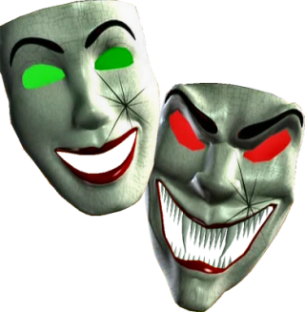
(masks of the Reboot villain, Hexadecimal)